Secure your WordPress site by managing and updating it regularly
It’s no secret that I love WordPress and it’s my preferred CMS (content management system). It’s just so flexible and allows for so much creativity that it is usually the perfect solution for any of my clients looking for a custom website. I’m not the only one who feels that way— WP has emerged as one of the most popular and widely used content management system around the globe. Whether a blogger or business, it’s become the go-to solution to get a website up and running.
It’s important to remember that your website needs regular check ups, in the same way that you take a car in to be serviced.
Due to its popularity, it can also be a target for hacks and malicious code injections, (boo, hiss!) but with proper maintenance, you can keep your site safe. Hackers are most successful when the management of those targeted WP sites has been neglected. This is often called “WordPress in the wild” which is essentially when WordPress has been left to run on its own, without applying any updates. Whether running older versions of WordPress or third-party plugins, these outdated files can provide a gate through which an attacker will march right on through.
WordPress is open source software (i.e, free) and has a huge team of contributors that are constantly working to not only improve it, but also keep it secure. This is achieved through various updates. As with any software, updating regularly is important, and frankly necessary, to ensure a functioning and optimized website. Here’s a quick rundown of the main reasons why updating is so important (and why I keep harping on it):
Security & Bug Fixes
This is absolutely the number one reason. Updates typically include security patches, enhancements and other upgrades that prevent a site from being hacked or otherwise exploited. Without these updates in place, you may fall victim to a hack or malicious code injection. And while every update is tested, tweaked and then tested again (numerous times over), sometimes little buggy glitches slip through. While not as threatening as a hack, you should still strive to update when possible, so you are sure to patch any identified bugs.
Speed
With the ever-changing landscape of the web, the community behind WP is always working to improve the code and make WP sites more efficient. Applying these updates will inevitably improve your Google rankings, since Google rewards speedy websites. Plus, you’ll offer a better user experience to those who visit your website.
New Bells and Whistles
Of course, with the updates comes the shiny and more fun aspects of maintaining your website— new features. WordPress releases many updates throughout the year, but generally about three or so major ones. These usually include new features like embedding for social media (think Vimeo and Youtube), new widgets and other functionality that makes it easier to maintain your site. By updating, you’ll be maximizing your WordPress CMS. A perfect example of this is the release of Gutenberg, which completely changed how we update content within the site. Most of the updates aren’t quite so drastic, but you get the idea.
But wait, there’s more!
Now that we know how important it is to keep WordPress up to date, what about other updates? WP websites frequently operate in tandem with a variety of plugins. These are coded to be compatible with the latest version of WordPress at their time of release. In order for the plugins to remain compatible, functional, and most importantly, secure, they should also be updated. Failure to do so means they may break your website or provide a portal for an atack. Definitely not good.
To sum it all up…
Keep your site up to date. You’ll know it’s time to update when you see a notification in the Dashboard as soon as you log in, right on top. If you have plugins that need updating, you’ll see a notification on your left-side menu, underneath the Dashboard link. Look for the orange circle with a number inside. That number indicates the number of items to be updated. Click into ‘Updates’ and you’ll find a list of anything that needs your attention.
Of course, if you don’t log into your site with any regularity, you may miss these updates. And the longer you wait to update to the next version, the more you put your site at risk due to a hack or even a bug that causes severe functionality issues. If you prefer to not worry about keeping your site up to date, I also offer monthly maintenance plans to ensure your website is updated, and thus, secure and optimized, so it’s one less thing for you to think about.
I also highly recommend running a backup on your site before updating, especially if there is a major update to apply. Your website is the online face of your business or brand, so it’s important to keep it running in an optimal manner. Remember, if updates and backups aren’t something you want to tackle, let me know and I can make sure your site is secure for you.
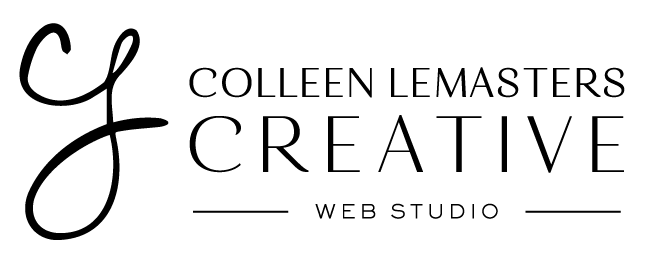
Well written & timely article.
Surprised you have time to write these helpful solutions.
If there is one thing I’ve learned since running a business and simultaneously raising a tiny human, it’s time management (though it’s forever a work in progress). Plus, this is important stuff that clients need to know 🙂